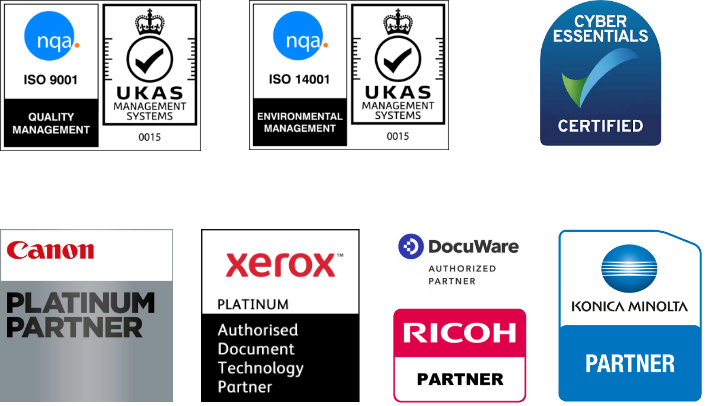We put Teams Telephony System under the spotlight
For any business to be a success, it needs a communications system that it can rely on. The increase in remote working has highlighted just how traditional telephone setups can fail and how they lack the capabilities that are needed in the modern world. Teams telephony has long been a popular option for businesses and it opens up an array of potential benefits for ones just like yours.
The big point to be aware of at the start is that Microsoft Teams telephony allows a move away from on-site PBX hardware. Instead, there is a switch made to cloud-based solutions. If you’re unsure about just what Teams telephony has to offer, and if it could work in your business, then keep on reading.
What is Microsoft Teams telephony?
Microsoft Teams telephony offers businesses the opportunity to benefit from a cloud-based unified communication platform. By using this system, you have the ability to make external telephone calls using the PSTN network.
While many people may be aware of the VoIP capabilities that Teams has to offer, not everyone is aware of the extent to which these can be used. Teams telephony goes way beyond making and receiving calls: it offers a complete business phone setup. It is one that comes without the usual expense and complexity that you’d expect to find with full PBX capabilities. As a cloud-based solution coming from Microsoft, it also integrates with 365.
Something particularly attractive with Teams telephony is that it is a platform that can be scaled. It could be that right now you operate from a single site. If you began to grow and take on more locations, or even spread overseas, Teams telephony is a system that grows with you – no matter what size you reach.
- Cloud PBX
- Microsoft 365 Phone System
- Teams Calling
- Office 365 Phone System
- hosted business phone system
- Teams Phone
- Teams Phone System
- Cloud Phone System
While the name may vary, what is on offer doesn’t. These are all just different ways of referring to the same thing: Microsoft Teams telephony.
What are the benefits of Teams telephony?
The reality is that Teams telephony offers a whole range of features that will benefit your business. The functions available make it a state-of-the-art system and one that you’ll be grateful that you implemented. Just some of the benefits are:
What’s needed to set up Microsoft Teams telephony?
As well as Microsoft Teams and the Teams telephony aspect, you’re also likely to need a direct routing service, the kind of which we offer here at Landall. Direct routing is the technology that’s utilised to route Teams telephony to PSTN. A vital aspect of this is a Session Border Controller (SBC) that acts as a gateway.
SIP trunking vs. VoIP vs. Teams telephony
When looking at the question “What is SIP trunking?” it’s incredibly easy to get confused. Even with a lack of experience, it’s fair to say that most people have heard of VoIP and Teams. When SIP trunking is thrown into the mix there it can become difficult to know how this fits into the mix. To understand this, you need to consider PBX, VoIP, and SIP trunking and what they all mean.
A PBX can be seen as a controller for your phone system. With it, you can set up phone numbers, control how calls are handled and set users. If you have a hosted PBX this means that it is cloud-based. Now VoIP is simply a method of sending your voice over the internet. It can be considered as being the phone service that all other services are attached to. SIP trunking is the virtual cable that connects your PBX and VoIP.
In essence, Teams acts as your hosted PBX. The calling plans on Teams are via VoIP so this is what is powering your calls. Your SIP trunking is used so that you can use your chosen provider rather than the default service offered by Microsoft. So, PBX, Teams, and SIP trunking are not comparable: they all work together.
- Easy access – As long as your device can use Teams that it can also use Teams telephony. As long as there is an internet connection, it can be accessed and used on desktops, laptops, tablets and smartphones. No matter which device you opt for, you can be sure of the same levels of security.
- An array of phone system features – You can expect features such as delegation support, the ability to reject incoming calls when you’re busy, customer ringtones, caller ID and call escalation
- Reporting – Reports are generated that allow you to monitor both usage and quality
- Cloud voicemail – This also allows for you to receive voicemail transcripts via email
- Flexible transfer options – Transfer, forward, or park a call
- Switch devices – Even while a call is underway, you can seamlessly change the device that you’re using
The benefits seem great, but how does Microsoft Teams telephony work?
If you’re looking for a system that allows call control and PBX capabilities in the cloud, then Teams telephony is the solution. It can be used with both Teams and Skype for Business Online. What this effectively means is that you can replace your on-site PBX with features that are delivered from Microsoft 365 or Office 365.
When it comes to making and receiving calls, the good news is that there is no need to splash out on expensive upgrades. Users can make use of their current mobile phones or can simply use a headset with a computer
What businesses could benefit from Teams telephony?
If you’re an SME or a multi-national, you’ll find that your business can benefit from Teams telephony. When Teams is already being used at so many businesses as a collaboration tool, it makes sense to go one step further and tap into the phone system too.
As we have seen, Teams telephony is scalable. This means that as your company grows, your communication system has the flexibility to go with you.